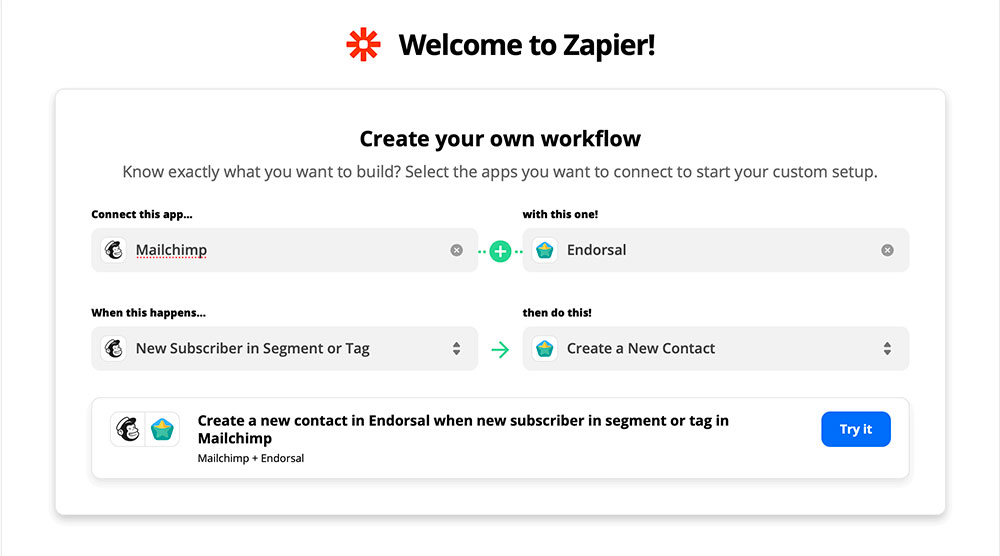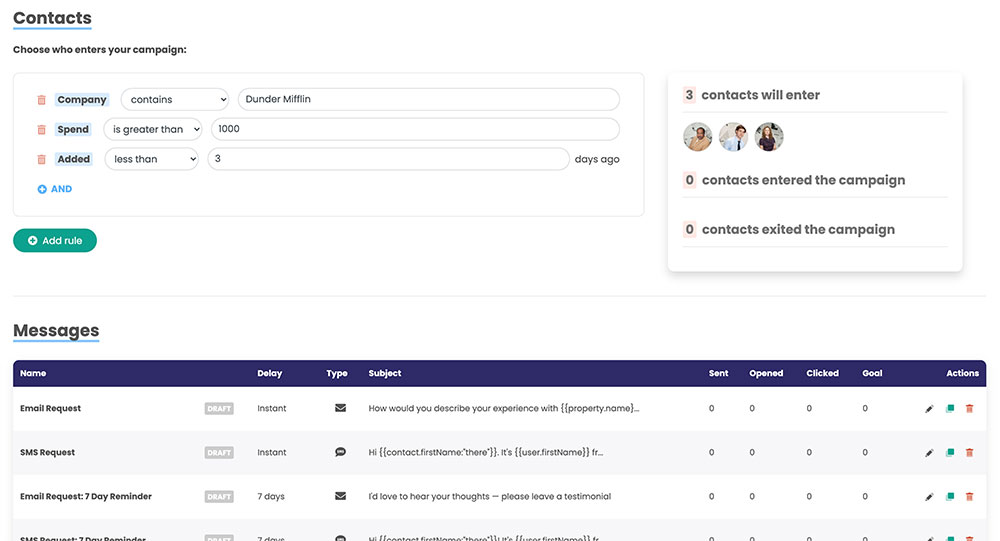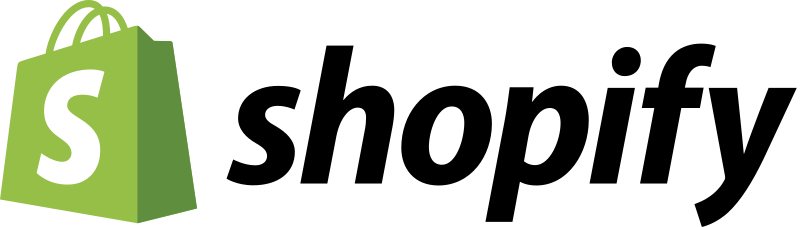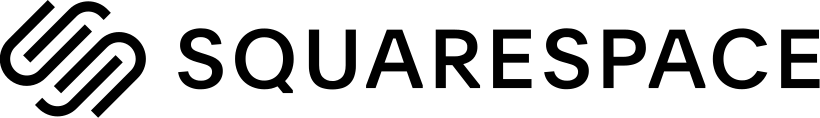Introduction
List Building for Marketing
Let's start with the business growth strategy of list building. It may already be part of your marketing toolkit. Most marketing blogs tell you the importance of building a list of new potential customers.
The same blogs might tell you that "content is king". But what does that really mean to your business? The common goal of great content will be to encourage visitors to engage with your website.
Once invested in what you have to say, with a first impression that builds confidence (more about that here), you can encourage your visitors to take action by employing lead magnets or a newsletter sign-up.
The point is, this is all done in the name of list building for new contacts, those that may be interested in your product or service. We recognise this as a valid growth strategy.
However, this is by no means the end of the story. And it may not be the most important thing you can do right now to help your business.
Don't Forget Your Existing Customers
Have you heard about the marketing 80/20 rule? It suggests that 80% of business comes from 20% of your customers. This highlights the need to be nurturing our existing customers, with at least as much dedication as we have for finding new ones.
So a list of existing customers, segmented based on the service provided, product purchased or their preferences is a highly valuable business asset. Perhaps one of the most overlooked marketing tools available.
Requesting reviews from existing customers offers two powerful benefits; the chance of a new conversion-boosting testimonial and the opportunity to show you care about the product or service you provide.
If you do any follow-up to a purchase or service provided, you may already know which customers are delighted by the experience your business has offered. These are the perfect candidates to give a great recommendation, so now is the time to ask for a testimonial.
💡 TIP: Do you need help asking for testimonials? Take a look at our guide: How to Ask for Testimonials: Approaching Customers in the Right Way
Utilising Contacts in Endorsal
With existing customers potentially being your strongest asset, Endorsal brings this front and centre with Contacts.
This feature enables you to store details of your customers, in order to add to review request campaigns and link to testimonials they have submitted. As existing customers, these contacts are those who have already crossed the threshold and put trust in your company. With this How-To, I want to make sure you are maximising this side of your business.
Adding Contacts to Endorsal
Step One: Your Customer Data
Your starting point will depend on your setup. You may already have your customers in a CRM, spreadsheet or email marketing software. Alternatively, you may plan to take customers directly from your e-commerce system.
Whichever method you use, for the purposes of this How-To I will assume that you have the means to extract or export your customers.
We want to then define which of these customers are suitable candidates for requesting an endorsement. And for those who are not, you will want a plan in place to understand why.
💡 TIP: Customer feedback is like gold dust, you can't get enough. Act on it and your business will thank you.
Step Two: The Potential of Happy Customers
A popular workflow is to contact the customer after a purchase is made or service completed to confirm their experience met expectations.
The advantage here is that, where a customer responds positively, you know he or she is a happy customer (and a negative reply gives you the chance to quickly fix the issue).
With this knowledge of who enjoyed the experience your business provided, it is time to increase the benefit and growth potential offered by each of these highly valuable customers.
An effective way to get more from each customer is to request a testimonial. The more endorsements you have, the more trust and confidence you can build. Automating this process adds a time-saving and professional touch to your existing customer relationship. This is a key feature of Endorsal.
💡 TIP: Asking a customer to help you is said to increase their loyalty. Read the guide: How to Ask for Testimonials: Approaching Customers in the Right Way
Step Three: The Importance of Segmentation
As noted above, you will need the means to export your customer data for use in Endorsal. The software has a flexible and extensive approach to integration, based on the understanding that each customer has different needs. So a variety of import methods are available.
This leads to two types of integration; no-code and code-based. First, the no-code options:
- via Zapier (or a similar app such as SyncSpider or Integrately)
- via CSV upload
And then for the developers, where greater flexibility is required, Endorsal offers the following:
- via webhooks
- via our public API
To demonstrate the no-code options, let's start by looking at a connection with a popular email marketing tool — MailChimp. The scenario here is a common one, where each new customer is added to a group relevant to their purchase or client status. MailChimp uses Audiences, Segments and Tags to enable segmentation.
Dividing your customers into groups offers significant advantages, the key one for our purposes is that you can link each segment to a different Endorsal campaign. More on that to come.
💡 TIP: The more you know and can target your customers based on preferences, the more you can personalise the contact with them.
Step Four: Getting Your Customers into Endorsal
Via Zapier with MailChimp
Using our MailChimp example, you can set up a Zap in Zapier to extract your customers. This is a Trigger, and Zapier will offer a number of these for each app. For MailChimp, amongst those offered I recommend selecting New Subscriber in Segment or Tag.
For non-MailChimp users, your platform of choice should have a similar method and Zapier trigger, though likely with different terminology.
Once you have your Zapier Trigger with Audience and Segment selected, and the Test Trigger feature is successful, your part to extracting those customers is complete.
Now we move on to the Endorsal side. First, you will need to find and select Endorsal in the app search (use Endorsal 3.0.0). Then I recommend the following process:
- For the Zapier Action Event, you should select Create a New Contact.
- The next stage will ask to link a new account if you have not done so previously.
- You will then be asked to Set Up Action. The first field requires your Endorsal property. Then you need to select the MailChimp fields that match Endorsal's Contact fields (each Contact requires either an email address or phone number).
- The final field is Custom Attributes. This is crucial to keep the segmentation of customers in Endorsal. You can match a field from MailChimp, or enter a custom value if each MailChimp segment has separate Zaps.
- You then have the option to test the action, and review or continue. If you receive an error, it is likely you will need to review step 3.
Once you receive a successful test result, your Zap is set up and ready to go.
💡 TIP: Before leaving this automation running, I recommend testing yourself via performing the actions in the applications, as well as the Zapier tests.
Other Zapier Options
The advantage of Zapier comes in the wealth of tools and consistent approach to each one. To enable Endorsal's customers to get the most out of Zapier, templates have been built that make it easy to connect to some of the most popular software.
You can find them here.
💡 TIP: Most software connects with Zapier. If you prefer a Zapier alternative, you may need to add your preferred applications to their roadmap to have access to all the features Zapier will offer.
via CSV
As long as your platform of choice enables export to CSV, Endorsal offers you a versatile and user-friendly way to import.
Your CSV file should also include a field representing the segment, to enable Endorsal to add that field as a custom attribute. You can then follow these steps to import as Endorsal contacts:
- Click the Upload Contacts CSV and choose your file.
- In Step 2 you will see your CSV columns listed.
- Below each is a dropdown. Select the Endorsal Contact field that matches your CSV field (you need to ensure that each Contact has at least an email or phone number).
- The final dropdown option is 'Add Custom Attribute'. A column in your CSV file can be used to identify different segments of customers and pass this information to Endorsal.
The button to the right shows 'Import x Contacts' (where x is the number of CSV rows). Once the above is done, click this to import your customers into Endorsal Contacts.
💡 TIP: If your software can export to CSV including a column that contains the segment, this is ideal. If not, it could be still worthwhile to add this manually.
Advanced Methods
Endorsal also has an extensive API and Webhooks. Both can be used to import contacts into Endorsal from other platforms. Both of these options are best implemented by a developer.
Feel free to get in touch with Endorsal's support to get more information.
💡 TIP: APIs and Webhooks are very powerful, but best dealt with by an experienced developer.
Utilising your Contacts
Now that you have your existing customers as Endorsal contacts you can start campaigns to request testimonials.
Don't forget the importance of Endorsal's Custom Attributes to enable each Contact to be identified based on the original segmentation of your customers.
Let's put that idea into practice. In Endorsal's AutoRequests, for each campaign you create, you can add rules. A rule can be used to filter contacts to a single custom attribute, enabling strategically targeted campaigns.
💡 TIP: AutoRequest campaign rules are powerful. I recommend ensuring every campaign is personalised to match the segment of contacts, for example, based on Custom Attributes.
Summary
Endorsal Contacts and the AutoRequest feature enable you to follow the popular and sage advice that campaigns should be highly targeted, to add depth and personalisation.
With customers segmented based on purchases made and preferences, and passed to Endorsal through custom attributes, a powerful workflow emerges.
Along with the benefits of nurturing happy customers who are encouraged to return, you will have built a successful review request workflow to significantly increase your conversion rate through testimonial-driven social proof.
Collecting high-quality testimonials is important to every business.
But it's always been a long, painful game of back-and-forth.
Endorsal streamlines the whole process by fully automating it, saving your business time and money.
Increase conversions, build customer loyalty and strengthen your brand.


 Michael Danson
Michael Danson